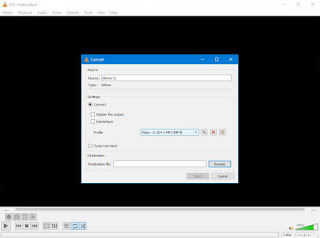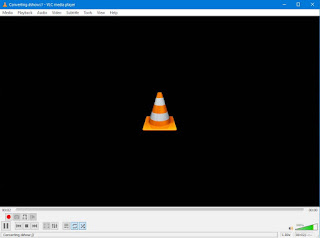Last night's post was all about the end result. Getting to play a duet with my uncle, and sharing it with the world. Today's going to be the "prequel." The story of how it got from a 2-decade-old videotape, to the state it's in now, and how I hope to get the real video uploaded eventually.
To begin with... that photo was taken in 1962. Freil was the youngest of my aunts and uncles, the baby of the family. I was two at the time. Mom's always said Nanny (her Mom) didn't get to see me until I was two, because of Dad's Navy career. Nanny said I was walking already the first time she saw me. So, just guessing, this photo might have been during that first visit.
Fast forward to 1996, there was a family reunion. We have a huge family, reunions were a big thing. Freil was there, and of course everybody begged him to play. I got a pretty long video of him playing. At one point, he tried to 'escape', and asked me to play. I've never been as good, but what I know, I learned by watching and listening to him. Instead of letting us switch, someone asked us to play a song together, and Goodbye World Goodbye was the result. It was one of those perfect moments, where everything goes absolutely right.
The rest of the video was mainly reunion events. Later, I edited the raw footage, using his music as background track for the scenes. By the early 2000's I'd sold or worn out most of my equipment, including the Hi-8 Camera. The original tape is (I hope) somewhere in a box in our shed. About 2016, Mom brought out one of the edited vhs reunion tapes. It would have been a third-generation copy- raw Hi-8 to SVHS Master Edit, to regular VHS done using a 6-deck setup for small production duplication. Better than home quality, way below broadcast quality. And regardless, it's not optimal to have a final product at 3 generations. Back in the days of analog video, each generation lost significant quality.
EZCap Video Grabber... not as good as it used to be
I bought a cheap transfer device from Amazon - EZCap Video Grabber. It wasn't great, but it got the job done. I borrowed Mom's VHS tape, and used an old VCR we still had. It didn't come with software, but provided a link to free software. It was already old when I ordered it, but with some tinkering and some online guides, I got it to work on Windows 10, on a computer I no longer have.
Now, that one video is on a file on my computer. It's a poor scan, made from a 3rd-generation copied vhs tape. The video quality is not good enough to rescue, and the footage of Freil was mostly edited out anyway. All I could save was audio of some of his playing, and that was muddied by background crowd noises. That was the intent way back then... to use his piano playing as background audio for the reunion. The conversations, the meal, the prayers, the announcements... I never thought it would be used to rescue Freil's music from.
I'd forgotten the file existed. Even that computer is gone, but I always save the internal hard drives from my old computers and add them to the new one. Recently I was trying to make the EZCap work again. Some programs acknowledged it's existence (VLC), but none of the ones I tried were compatible with it, including the original software. It was while trying to run the old software, I found that old family reunion video. Pure luck and coincidence, but I'll take it. Sometimes you have to work with what you've got.
Serendipity plus hard work
Even though the quality was bad, the audio was recognizable. Hoping for an easy solution, I tried loading the file on Audacity, but Audacity can't load video files. I tried using HitFilm Express (a free video editor) to separate the audio, but couldn't find an option to save the audio without the video. There's a lot of results when you google the question, but I wound up using VLC, a free video player with a lot of options. THIS SITE has a slightly outdated guide, but it was close enough to get me there.
By the way, Audacity is free too... and a fantastic audio editor.
With a 33-minute mp3 audio file, I used Audacity to convert it to a WAV file. WAV is uncompressed, and will always play the audio at a consistent bitrate. Mp3 is compressed, making it hard to match video clips with perfect timing. When the whole video is just a single photo it doesn't really matter, but old habits die hard.
From the Wav file, I edited it down to "Goodbye World Goodbye", equalized the audio trying to highlight the piano and de-emphasize the crowd noises, and exported it as a 32-bit Wav.
Then back to HitFilm. Create a project, import the Wav file, drag it into the timeline. Import the photo, drag into the timeline, stretch the photo duration until it's equal to the audio track. (It will snap in place when it gets close enough to the audio duration.) Export the video to hard drive, upload to Youtube, and done.
I'm still searching for the original raw footage of Freil playing on Hi-8 tape. Once it's found, I'll have to obtain a Hi-8 player. My plan is to buy an old one for $200-$250 from eBay, use it for any Hi-8 tapes I have (Not just Freil's, but any I may still find in all those old boxes.) Then re-sell it on eBay. It may not break even but at least I won't be out a couple of hundred dollars!
EZCap is outdated, but there's a better way to transfer video to computer
Though I was able to transfer video using EZCap in the past, I can't recommend it. It was a pain to get working all those years ago, and now it's not working for me at all.
The best way I've found to transfer that footage into computer (meaning "effective, yet cheap") costs about $50 from things easily found on Amazon, plus some free software, all of it compatible with an ordinary computer running current Windows. You'll notice I'm fond of free. In this case, the list of items, along with a video explaining how to do it, was created by a YouTuber named "JUMBLE."
There's not much sense in me duplicating his work. And I don't want to divert his Amazon links for the items you'll need, that's very likely a source of income for him. So, go watch his short, interesting, and truly informative video, "VCR to Computer - How to connect, watch and record old VHS tapes." It's well worth the few minutes. He doesn't add "fluff" to his videos. It's all solid info. He provides links to all the hardware, making it very easy to follow his instructions.